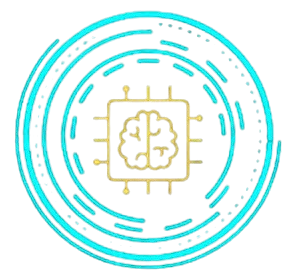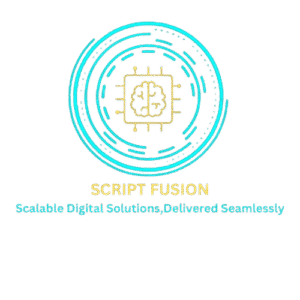Designing for Accessibility: Making Your Website Inclusive for All Users

In the digital age, websites are gateways to information, services, and opportunity. But what if someone can’t navigate your site because of a visual impairment, hearing difficulty, or cognitive challenge?
Accessibility isn’t just good design — it’s essential design.
By building inclusive websites, you ensure that everyone can access your content, regardless of ability.
🌍 What is Web Accessibility?
Web accessibility means designing and developing websites so that people with disabilities can use them just as effectively as everyone else. It involves:
Making content perceivable
Ensuring functionality is operable
Delivering information that’s understandable
Creating code that’s robust across devices and assistive technologies
This is often referred to by the acronym POUR.
👩🦯 Why Accessibility Matters
1 in 6 people worldwide live with some form of disability
It’s a legal requirement in many countries (e.g., ADA, WCAG, EU directives)
It improves SEO and user experience for everyone
It demonstrates social responsibility and inclusiveness
🛠️ Key Principles for Designing Accessible Websites
✅ 1. Use Semantic HTML
Proper HTML tags (like <nav>, <main>, <header>) help screen readers understand your site’s structure.
Tip: Use heading levels (<h1>, <h2>, etc.) in logical order.
🎨 2. Ensure Color Contrast
Text should stand out clearly against its background. Use tools like:
Rule of thumb: Contrast ratio should be at least 4.5:1.
🧭 3. Enable Keyboard Navigation
All interactive elements (menus, buttons, forms) should be accessible using the keyboard alone (e.g., via the Tab key).
Test it: Try navigating your site without a mouse.
🖼️ 4. Add Alt Text to Images
Screen readers use alt attributes to describe images to blind users. Always provide meaningful descriptions, especially on important visuals.
🗣️ 5. Support Screen Readers
Use ARIA (Accessible Rich Internet Applications) labels and roles when necessary — but only where semantic HTML falls short.
Example: <button aria-label="Close menu">X</button>
🧠 6. Simplify Language
Use plain, clear language. Avoid jargon where possible and break content into smaller, scannable sections using bullet points and headings.
📱 7. Design Responsively
Make sure your site works on all screen sizes and devices — including screen readers and mobile screen magnifiers.

🔁 8. Provide Captions and Transcripts
For audio/video content, offer:
Captions for deaf or hard-of-hearing users
Transcripts for people who prefer reading over listening
🧩 9. Error Identification in Forms
Always provide clear, helpful messages when users submit a form incorrectly — and use focus to guide them back to the issue.
📈 10. Test Accessibility Early & Often
Use tools like:
WAVE (WebAIM)
Lighthouse (Google DevTools)
axe DevTools
Manual keyboard + screen reader testing
✅ Bonus Benefits of Accessibility
Better SEO (search engines love accessible sites)
Improved usability for everyone (e.g., seniors, mobile users)
Increased reach to more users and customers
Stronger brand trust and social impact
🚀 Conclusion: Design with Everyone in Mind
Accessibility isn’t just a checkbox — it’s a mindset. By designing for all users, you’re building a web that’s truly open, equal, and inclusive.
💡 Remember: An accessible website is not just for people with disabilities — it’s better for everyone.
Need Help Creating an Accessible Website?
At Script Fusion Technologies, we build websites that combine aesthetics, performance, and full accessibility compliance.